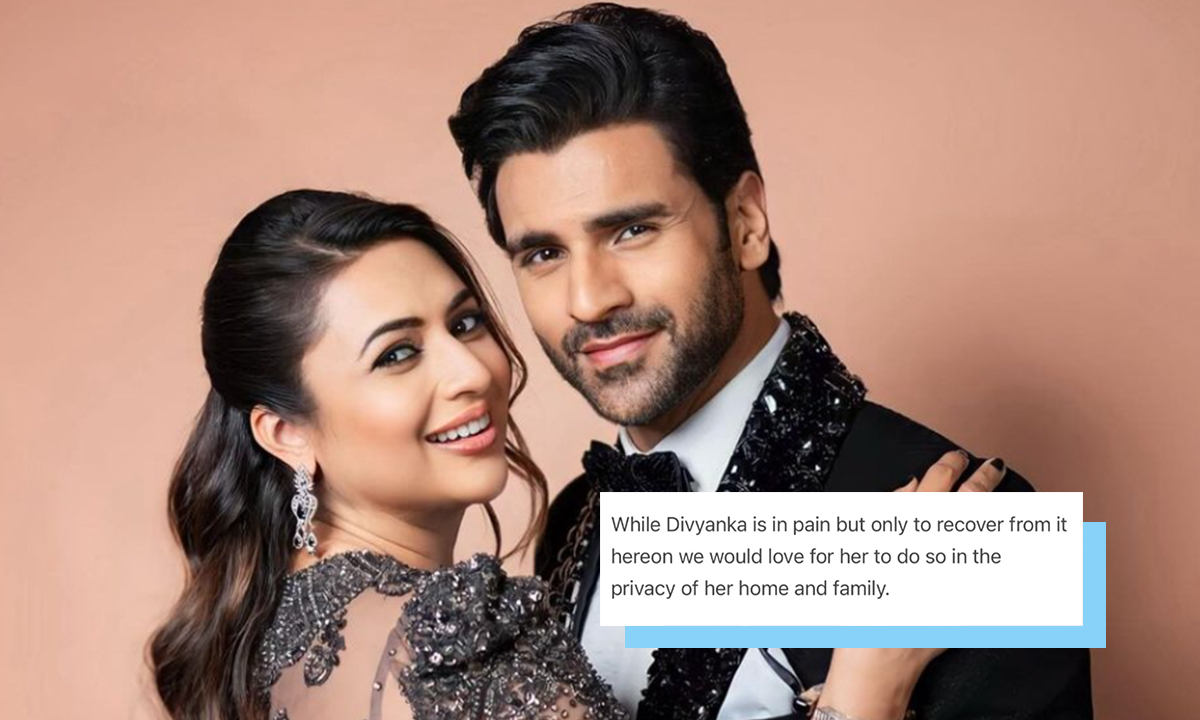Stop Everything And Check Out Instagram’s New Update!

Finally, here’s something we’ve all been waiting for. All you ladies out there who work multiple lives on social media, a new update makes switching between multiple accounts on Instagram a total breeze. Honestly, it’s the update we’ve all been secretly wanting. Instagram has finally made it possible to switch between two or more accounts without having to sign in and out a zillion times. Woohoo!
Having multiple accounts to handle on social media leaves you with no time for your personal profiles, so much so that I almost stopped updating with my own social media pages for a long while. Lack of time coupled with the painful inconvenience of logging in and out was largely responsible. But this new feature has got to be the best news I’ve read all day and you will definitely agree with me once you test it out for yourself. It’s SO easy and convenient! This Instagram update is only available for version 7.15 on iOS and Android though.
Here’s a step by step process on how you can activate this feature on Android and iOS.
1. Go to your profile and tap on the three dots on the top right corner.
2. Scroll down to Add Account and enter the username and password for the account you’d like to add. You can add up to 5 different accounts on Instagram with this feature.
3. Now to switch between multiple accounts without having to log out, here’s what you need to do:
— Go to your profile. Tap on your username to see a list of the accounts you’ve added.
— Click on any of them to switch between accounts.
4. To do this the easier way, long press the account symbol at the bottom right of your screen and click on the account you’d like to switch to. And you’re done!
If you need to remove a particular account from this list, all you need to do is go to your profile, switch to the account you’d like to remove, tap on the three dots on the top right and go to Log Out. This should remove this particular account from your Instagram until you add it back. ‘Log Out Of All Accounts’ will sign you out from all your added accounts until you sign back in.
If you have push notifications on for multiple accounts, you will still receive notifications for all accounts with this update so make sure you put those off if you don’t need them. You can change your settings for each of your accounts individually and customize this as and when you like.
I can’t contain my excitement now that I’ve discovered this much-needed update. I’ve switched between my accounts a minimum of 10 times so far and I still can’t get over it!