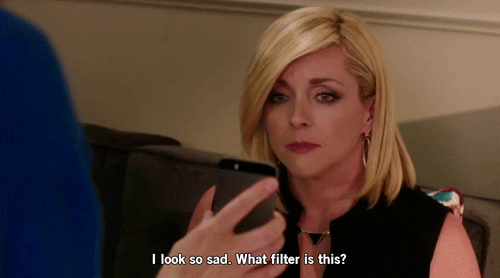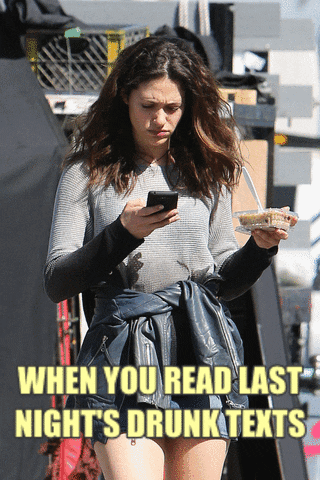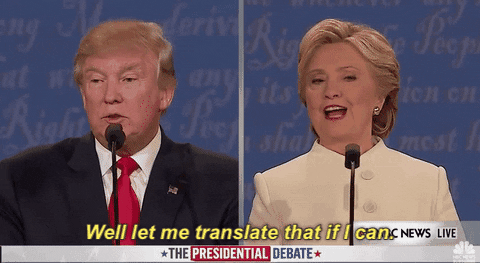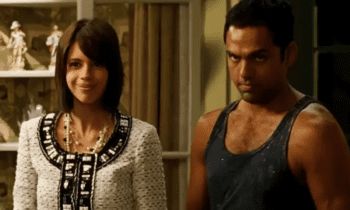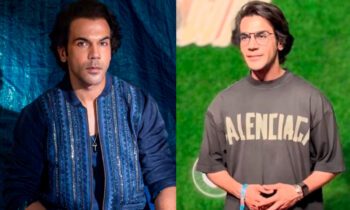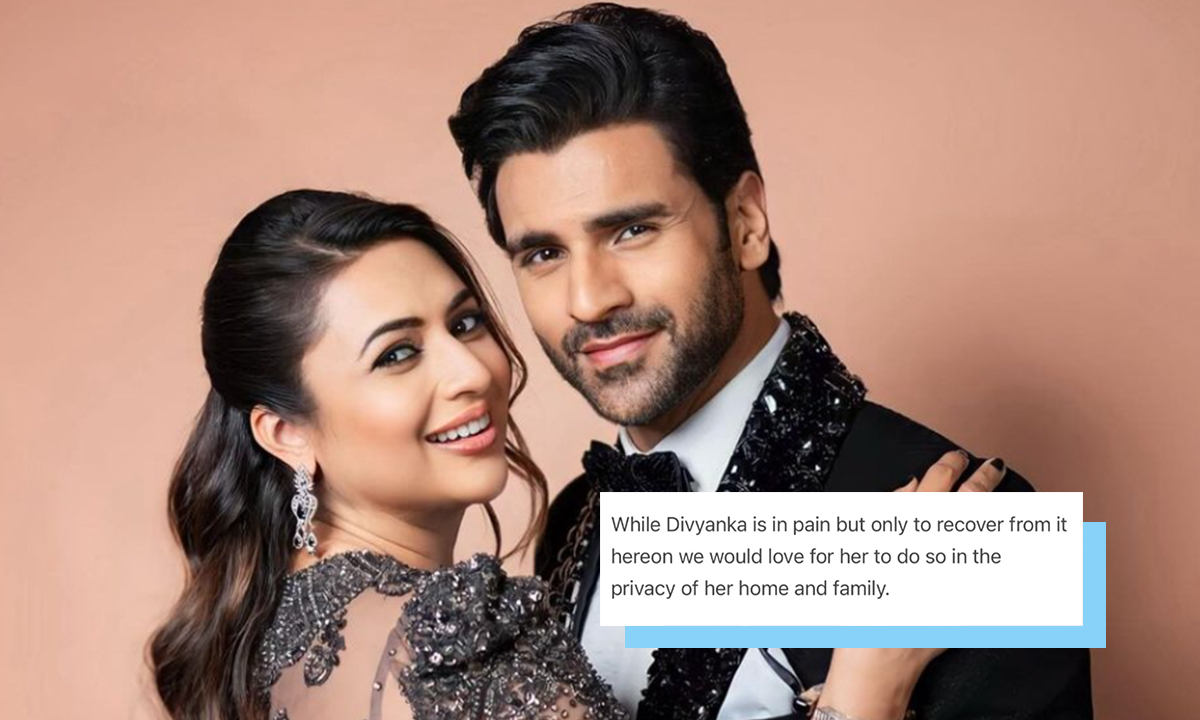#HauteHacks: Move Over Facetime, These Skype Hacks Are Much Better

I remember when Skype had first launched, everyone lost their shit. It was the cool new thing that had made video calls across countries possible, and that too, in a simple way.
And in case you didn’t know, it’s been 14 years since it was first launched. Yes, we are that old. *weeps silently*
However, soon after, Facetime took over our lives, after which WhatsApp launched video calls too. But then old is gold, right?
And Skype is the glittery, sparkly gold that we can never let go of! I mean, where else can 25 people video chat together?
So, let’s bring back those Skype dates with these easy hacks that will make you fall in love with the app, all over again!
1. Add A Filter
Yes! Even Skype has filters that can make your video calls a lot more fun. To use them, just click on the message bubble of the contact you are calling where you will find a wand icon; click on that and enjoy! There is a filter with falling teddy bears. Got your attention now? Thought so.
2. Edit Messages
Skype’s feature of being able to delete sent messages is a boon, indeed. Tap on the message and click on ‘delete’ from the drop-down menu. Bye bye, drunk messages!
3. Turn On Translations
Perfect for international calls and meetings, Skype gives you an option to translate what the other person is saying. However, this is only possible for the desktop version and isn’t available on the mobile version as yet.
4. Use It Without An Account
Even if your friend or colleague doesn’t have a Skype account, they can be on call with you as a guest for 24 hours. Just send them the link and video chat your worries away!