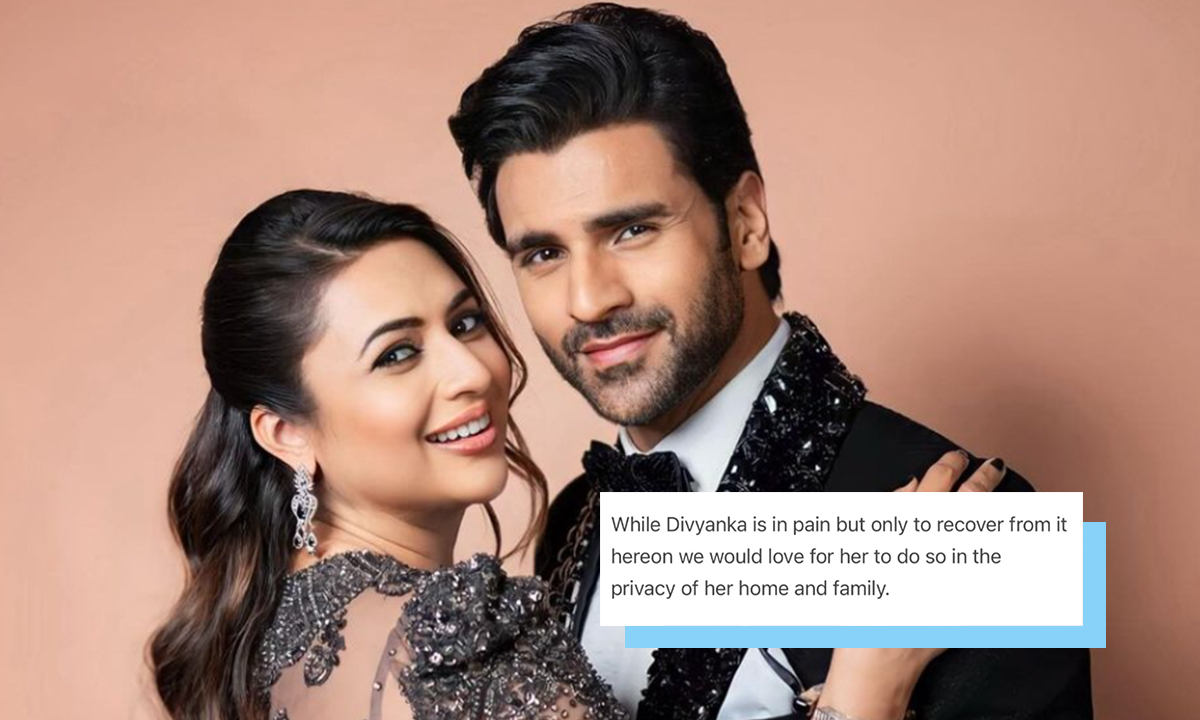Did You Know You Could Share Old Photos On Snapchat?

Just when you thought you were on top of your Snapchat game (we bet you’ve mastered these tricks and even figured out how to add those extra lines of text to your snaps), here’s something you might not have figured out yet. As much as Snapchat wants us to believe that it’s a very simple app, we know that’s not true given how many things we’re still discovering about it. We see what you’re doing there, Snapchat!
While it’s really fun to send spontaneous snaps on to your friends, what would be even cooler is if you could post old photos/ makeup selfies to your friends and contacts. Why waste a perfectly good picture just on Instagram, right? While it’s still not possible to add old photos in your Snapstory, you CAN actually send it to multiple friends on chat. How? Keep reading and I’ll break it down for you. It’s super easy, I promise.
1. Open your photo gallery and click on the picture you want to share. Click on the share button and you’ll find a list of apps you can share the photo on. Click on the Snapchat icon and that’ll take you directly to the app. Type or draw on the picture like a regular snap, then select the friends you want to share it with and hit send! The photo will go to all the friends you selected in a personal chat.
2. Go directly to Snapchat and pick the contact you want to share the picture with. Swipe right and open the chat. Click on the yellow button at the bottom right of the screen. This will take you to your Snapchat camera and at the bottom right, you’ll spot your recent pictures. Click on that and it will take you to your photo library. Click on any picture you want to share and hit send.