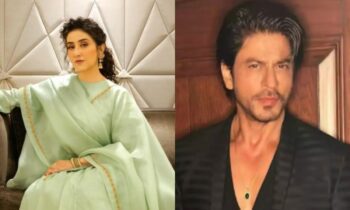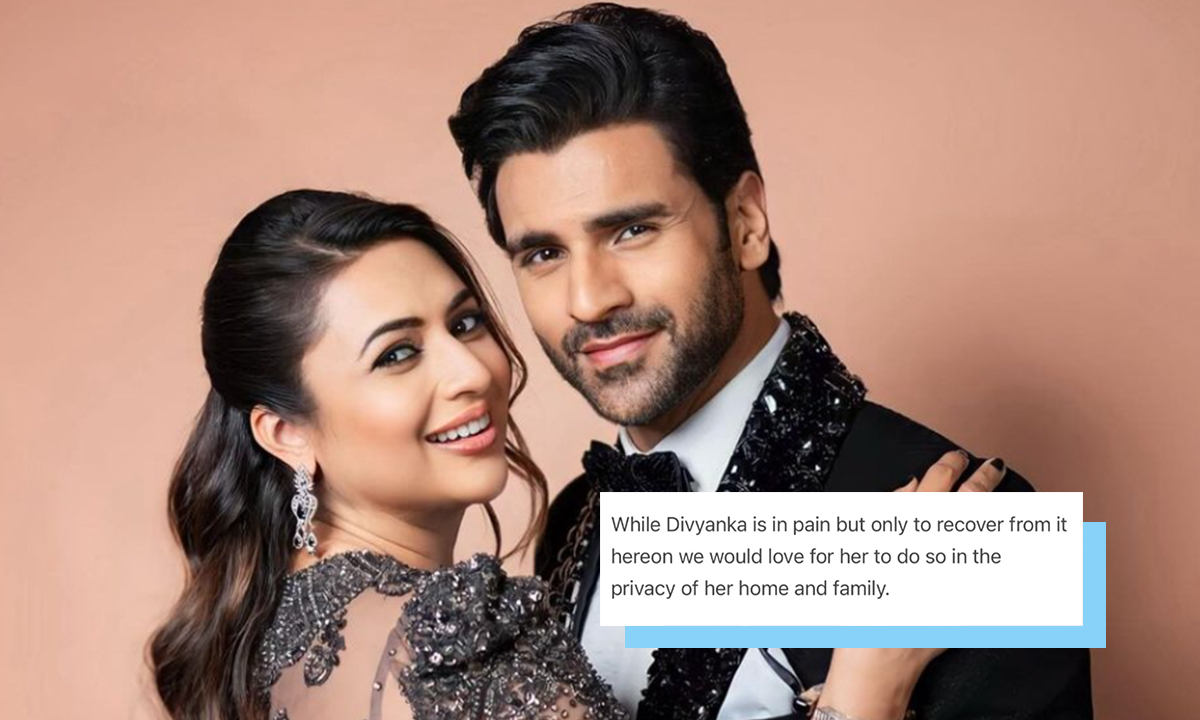10 Chrome Extensions That Will Improve Your Productivity

If you’ve been using Google Chrome for a while, you’ll know that there are a ton of extensions available for the browser to make your surfing and working balance super easy and convenient. Usually when I’m at work, I struggle to keep up with all that’s hot and happening while working on the Lifestyle section and putting up posts for you guys on social media. So working on this story has helped me just as much as it will help you. Multi-tasking is actually easier with extensions like these! So here’s my list of Chrome extensions you probably didn’t know existed.
You already know how helpful screenshots can be, whether it’s for work or asking your bestie about which shoe you should buying next. This extension allows you to do that right from inside your browser. You can also annotate, edit, download or share the screenshot right away.
Saving money while shopping online is actually possible AND simple. All you need to do is download this Chrome extension and continue shopping. When you’re about to checkout, Coupons at Checkout will scour the web for coupon codes that are relevant to you and works across several countries.
I can’t even begin to tell you how helpful the Evernote app is by itself. As an add-on service, the company even has a cool browser extension that helps you save stuff off the web that you want to remember, be it a link, an image or an entire web page. You can also save email attachments to read later. It automatically syncs with the app so that you can access all your info no matter which platform you’re on.
4. Black Menu
You know how you have to access your Gmail account every time you want to open your Drive, Sheets or Maps? Well, now you won’t have to. Black Menu brings you all of your Google products in one extension. All you’ve got to do is hover your mouse over the extension inside your browser and a tiny list of all your Google apps will show up automatically.
I always struggle with finding pictures of products or people on the internet while I’m at work. Search by Image helps you find the image you want or similar images. You can see webpages that contain the image, or find the same image in different sizes or resolutions. It’s also really helpful if you’re trying to ID a place, person, or a product super quick.
It’s unbelievable how distracted I get when I need to use the internet for research. If you’re someone who procrastinates as much as I do, Strict Workflow is just what we need! It helps you get your work done a lot faster by setting up a time management workflow and blocking sites that easily distract you. Click to start a 25-minute work timer and work hard without distractions, knowing that a 5-minute break is soon on its way.
7. Bitly
This extension works exactly like the website, except you don’t have to keep going to the website every time you want to shorten a link. The Bitly extension lets you customise any link you want to share, keep a track on your analytics and also notifies you when your link reaches a predetermined number of views.
It happens so often that I come across a great story while at work, but just don’t have the time to read it. If you don’t want to miss out on great reads, Save to Pocket is an extension you will love. You can literally store any link you want and read it later when you have the time.
9. Giphy
Now you don’t need to head to Tumblr ever single time you’re looking for GIFs. Since we often use gifs in day to day conversations with friends, Search in a Giphy is super fun and useful. You can easily look for GIFs on this extension and attach it on your social media platforms and in emails too.
Now this extension is the coolest! It lets you do everything that the app does, except upload pictures. You can like, comment and manage your feed as well as check your friends’ feeds. It’s super helpful when you want to keep a track on your Instagram account without reaching for your phone every hour.